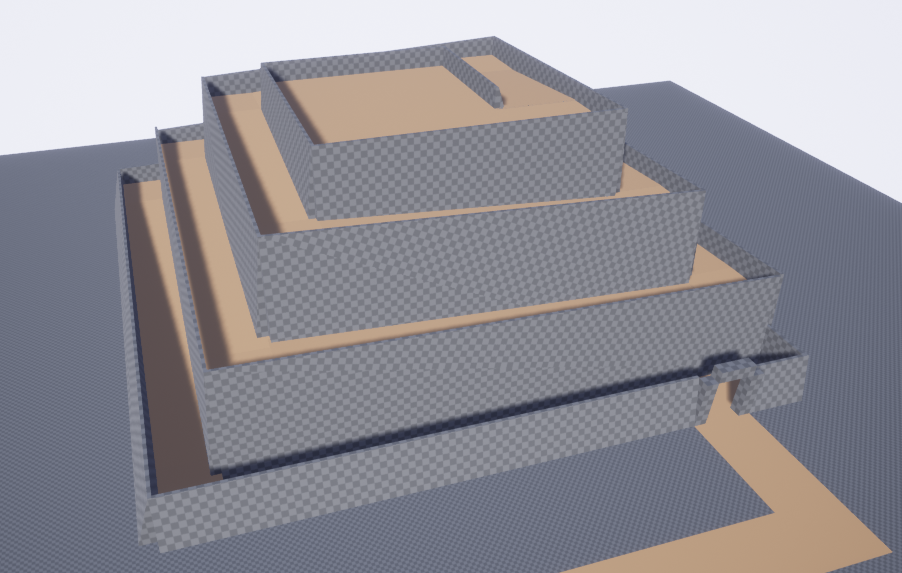
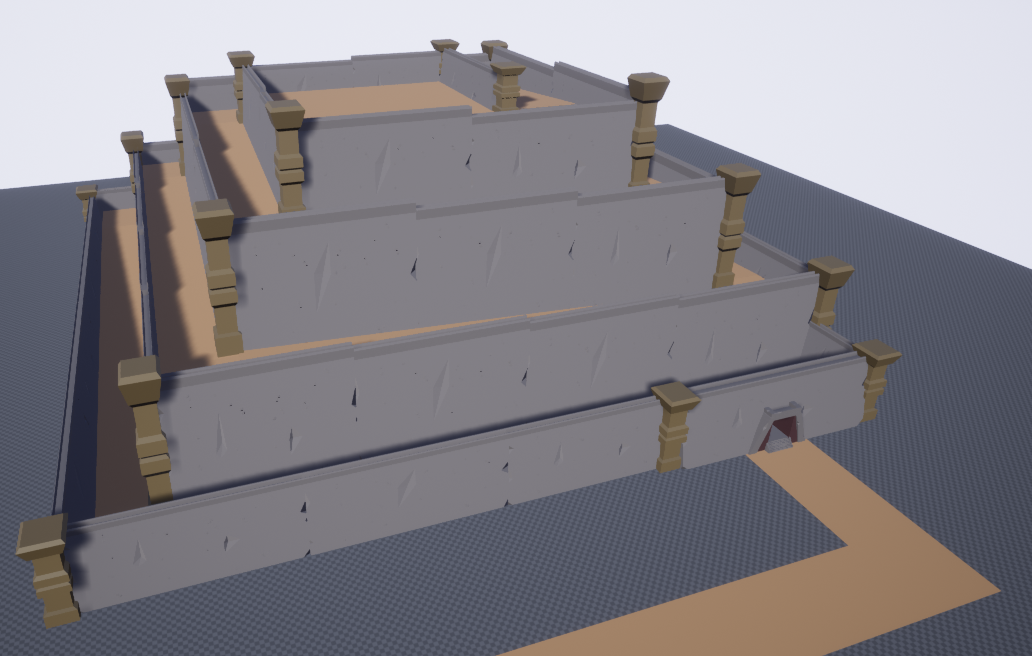
Spiky Barricades
(Spears, Kunai & Pole)
Death Dummies
(Katana & Dummies)
Spear Windows
(...Spears & Windows)
Boulders
(Torii Gates, Bamboo, Fences & Icospheres)
The path through the town wasn't completely clear.
I used colours and object placement to
direct players around the corner corectly.
The torii gate is big and attention-grabbing because of the colour,
but additional objects help to partially block
the possible alternate path.
Each corner of the castle path contains a respawn point for players.
The fire serves as the respawn, and the other objects surrounding it
make the space look more interesting and feel more real.
Not all boulders were able to run to the rear wall,
as only the ground-level path had room for a gate there.
Instead, fences and more decoration were used to help imply that
the boulders were redirected into these side-wall gates instead.
Scroll back to the top for the full view of the level!

